Calorie Adjustments
After logging a series of step entries via the API, if you were to look at your exercise diary on MyFitnessPal, you might see something like this:
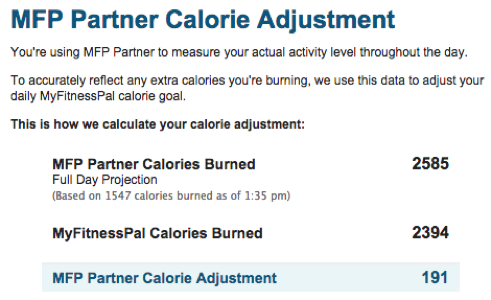
What explains the difference between MFP Partner Calories Burned and MyFitnessPal Calories Burned? What does the Full Day Projection mean? And what does MFP Partner Calorie Adjustment mean?
To fully explain these concepts, we must first provide a few definitions:
Resting Metabolic Rate (RMR) – how many calories a person would burn simply by laying in bed all day. (This is the same as the term commonly known as the Basal Metabolic Rate.) This value varies from person to person, and is influenced by factors such as height, weight, sex, and age.
Physical Activity Level (PAL) – a value representing a person's average activity level throughout the day. This value ranges from 1.2, representing individuals with a sedentary lifestyle, to 2.4, representing extremely active people, such as competitive cyclists.
Base Metabolic Rate (BMR) – this is a person's estimated daily calorie burn. MyFitnessPal estimates this with the formula RMR * PAL.
With the use of an activity tracker, a person can get a more accurate picture of their daily energy expenditure. In this scenario, MyFitnessPal creates a calorie adjustment to account for the difference between the trackermeasured activity and the BMR.
The Full Day Projection of tracker activity is calculated by adding the actual energy expenditure (1,547 calories in the above screenshot) to the remaining BMR in the day. As the day progresses, the Full Day Projection begins to resemble the actual expenditure more closely, as there is less BMR estimation left to add to it.
The MFP Partner Calorie Adjustment value is achieved by taking the difference between the MFP Partner Calories Burned projection and the MyFitnessPal Calories Burned estimate. (If the difference is negative, the adjustment will be zero unless the user has enabled negative calorie adjustments in their profile settings.)
Handling Discrete Exercise Entries
A MyFitnessPal user may also create discrete exercise entries, indicating energy burned as the result of a run, a bike ride, or a yoga class. For people who use an activity tracker, discrete exercise entries must include a start time as well as a duration. The inclusion of a start time allows for prevention of duplication of energy burn: For the duration of a discrete exercise entry, energy burn from steptracking activity is excluded from the daily count.
In the example screenshot, the MyFitnessPal Calories Burned is the user’s BMR; if the user were to log any discrete exercise activity, such as running, biking, or ballet, the energy burned during that activity would be added to this value.
